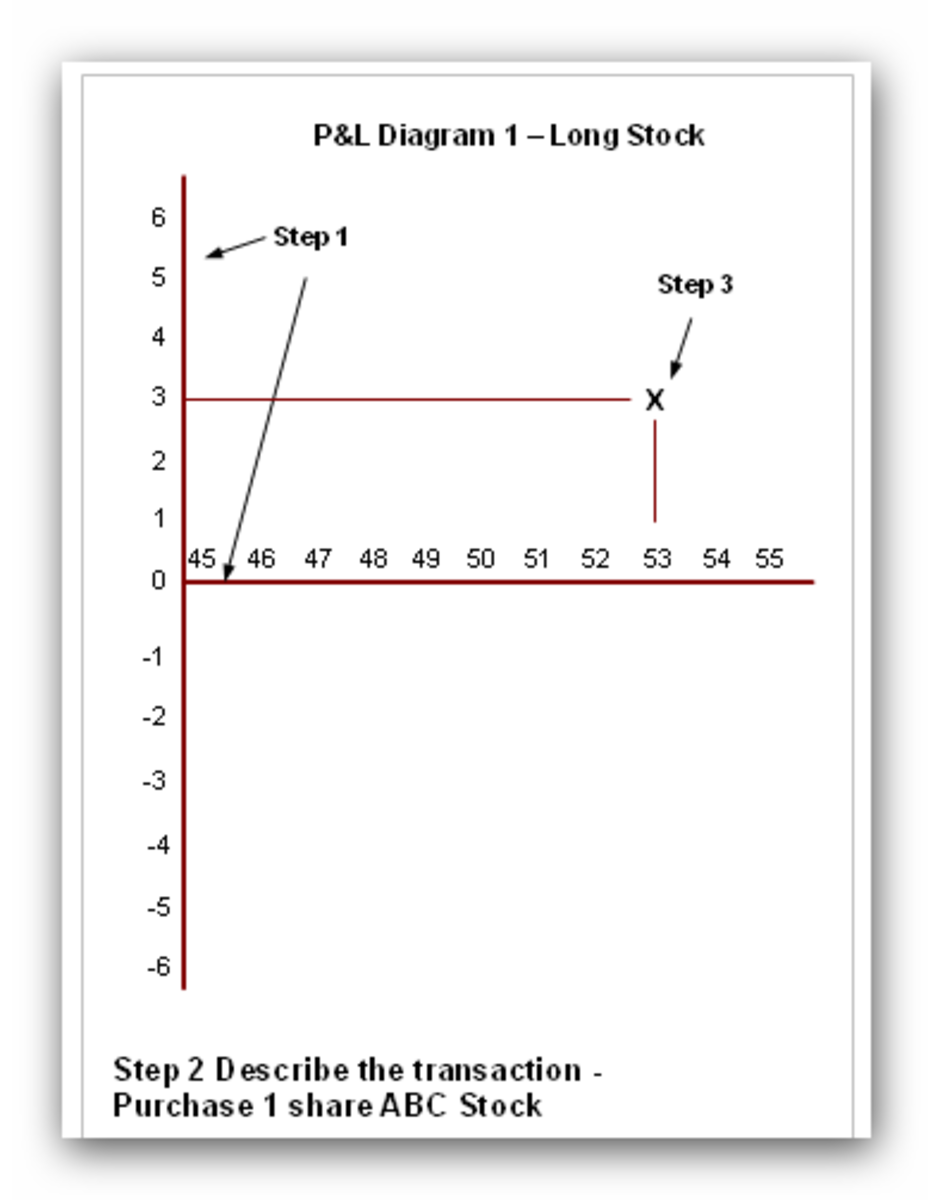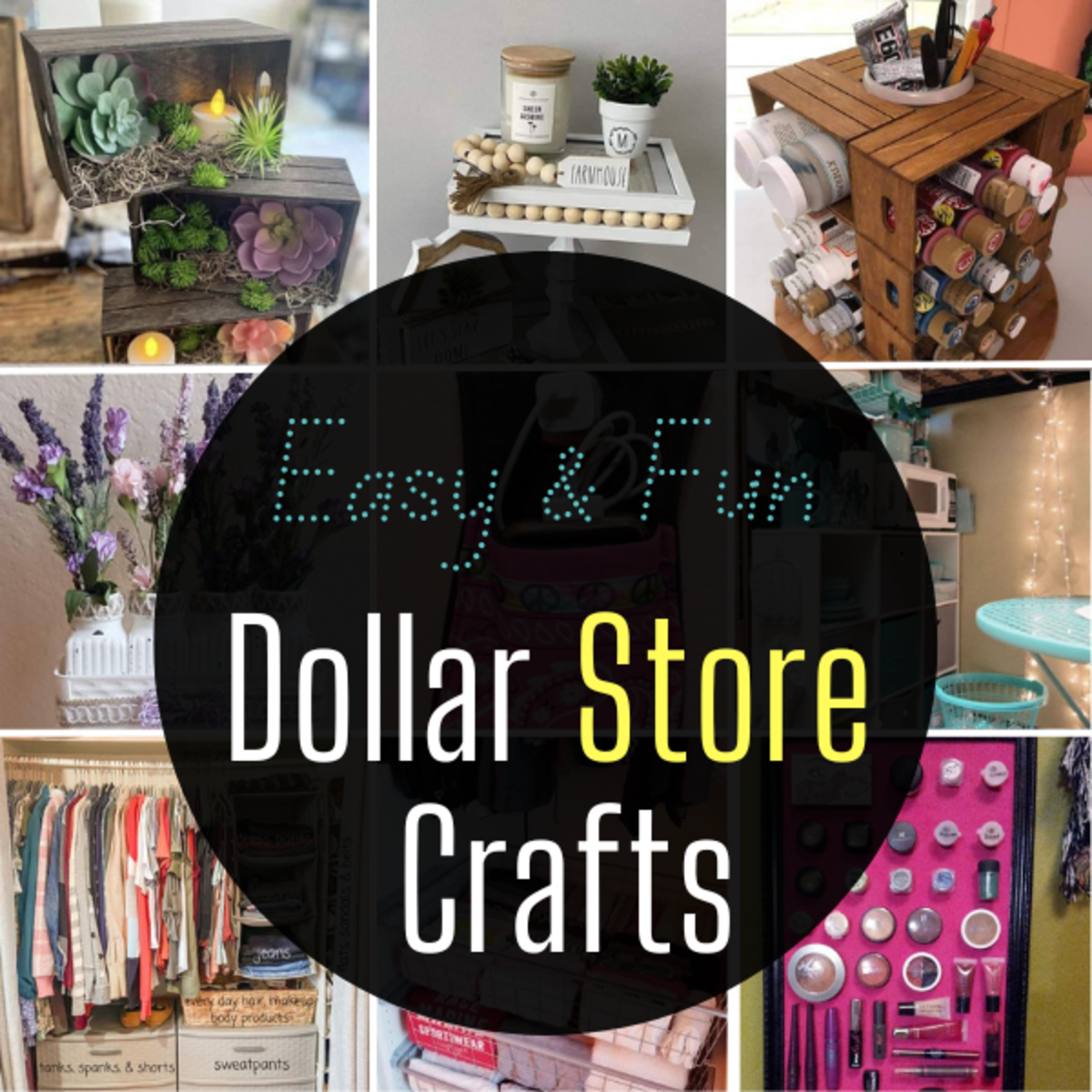How to Bid on Ebay and Win: The Strategy Used For Successful Auctions

Why use the auction format
Ebay is the mecca for grabbing products at extremely low prices. It has become a great shopping tool for those on a budget. Ebay has many options and filters for purchasing items, and this aspect can get a bit complicated for beginners.
It is true that ebay has an option to "buy it now," where you get the immediate satisfaction of purchasing an item. And this option may be the easiest option to use. However, the best deals are usually won through an auction style format. You will need the time and patience to wait out the duration of an auction in order to get the best deal. Just think, your patience will soon be rewarded with the lowest prices available. The best feature about ebay is its auction style format, and it is a format everyone should be familiar with in order to save money. This is one of the easiest tools to use if you are on a budget and don't mind waiting until the auction listing closes.
The bottom line for using the auction style method of purchasing is to save money. This feature allows you to get extremely low prices to your benefit. There are a few tricks and strategies that must be followed in order to keep the bidding price low. These tips will be outlined here shortly.

When to avoid the auction format
The auction format is not for everyone. It takes a great deal of patience, trial and error, and some strategy to win an auction listing. There is no guarantee that you will win an auction, particularly if you have a set price in mind and are unwilling to bid above that price. Additionally, some items may be listed at a cheaper price point using the "buy now" option than in an auction listing. If this is the case, there is a simple way to check the lowest price for both auction and the "buy it now."
Step 1: check the lowest price point
As previously mentioned, some items may be cheaper through the "buy it now" option. In order to check the lowest price, make sure you use the handy filters that ebay provides its users. These filters are located at the upper right hand corner. There is a drop down menu that you can use to select price + shipping, and order it by cheapest to most expensive. This way, you get a quick synopsis of the price point of the item you are interested in buying.
A snapshot of this ebay filter is provided on the right hand side. Notice this drop down menu. Make the appropriate selection, and you are set to compare/contrast prices.
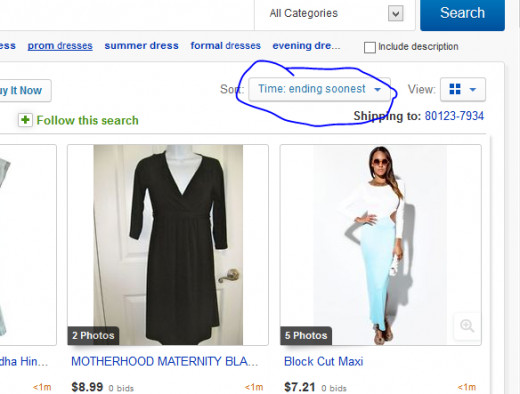
Step 2: Set a price point
After you use the handy filters to check prices and have done price comparisons on other websites such as Amazon, you are then ready to decide on a price point. Set your price point at a level you are comfortable with, rather than following the average price of the product online. Sometimes, it may be worth it to purchase a product in person rather than online. Setting a price point requires you to ask two questions: (1) Is it worth this price? (2) What is the shipping price? Never forget to factor in shipping when setting a bid. It is easy to get carried away at bidding for a product, and even easier to forget all about the added shipping price. Setting a total price point for both shipping and the bid will prevent any issues of overbidding.
How to snipe bid
Step 3: Don't bid right away
If there is more than a day left on an auction, it is in your best interest to not bid just yet. Bidding too early can drive the price of the items up, and can be counterproductive. The reasoning behind this is if you bid, sometime later another individual will also bid on the item. Both of you have contributed to a higher price for that particular item. Now, you can't control how your fellow Ebayers bid. However, you can control your impulse to place a bid right away. Use the option on Ebay to watch an item. By doing this, you can wait to place your bid and this will ensure that you do not contribute to the higher prices. Ideally, everyone will wait at least until a day is left on the auction time to place any kind of bid. But we all know that impatience and a lack of knowledge on successful bidding causes the bidding prices to climb.
Step 3: Be mindful of times
Check the times on items you are bidding. Most of the time, I will set a max price point and refuse to go above that point. However, in rare instances, I want to monitor my bids more closely so I can get the best deals. If it is well anticipated item, I will wait down to a few seconds with a bid in mind to hit the confirm button. Sometimes, even the seconds count while bidding. This is especially true for popular items such as electronics and certain beauty tools. Oftentimes, I will have two windows open: one to bid and the other to view the status. Typically I wait about 7 or 8 seconds left to hit confirm on a bid. Undoubtedly, the last 10 seconds are crucial. I will sometimes wait until there are 5 seconds left to put in my bid, but I am always mindful that a bid can take a few seconds to be sent through. Timing is everything while bidding!
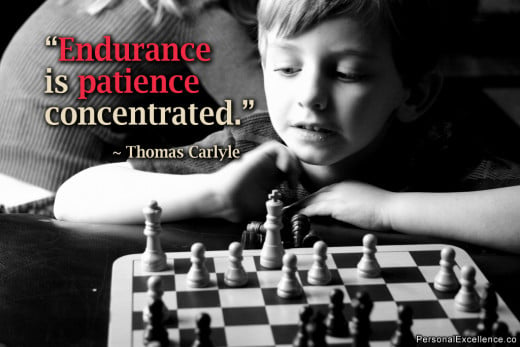
Step 4: Patience
There is a popular saying, "good things comes to those who wait." This is always true for auction style bidding. Sometimes you may not succeed the first time. But with persistence, planning, and patience, you will see eventual success. Bidding on Ebay can take a little bit of practice. When you get the hang of it, the process will go more smoothly.
If you lose the first auction, don't worry. Most of the time, you will find a similar or the same product again soon. There is no reason to give up on bidding just because you may have lost a few previous auctions. Using the strategies outline above will give you a few extra advantages against your fellow bidding competitors. Keep trying to bid on the item you want. Patience is the key to getting the best deals out there.